Opening the Style Sheet Editor¶

Open PerfectIt 5 in Word, then click Manage Styles in the PerfectIt 5 ribbon. This brings up the dialog box shown below:
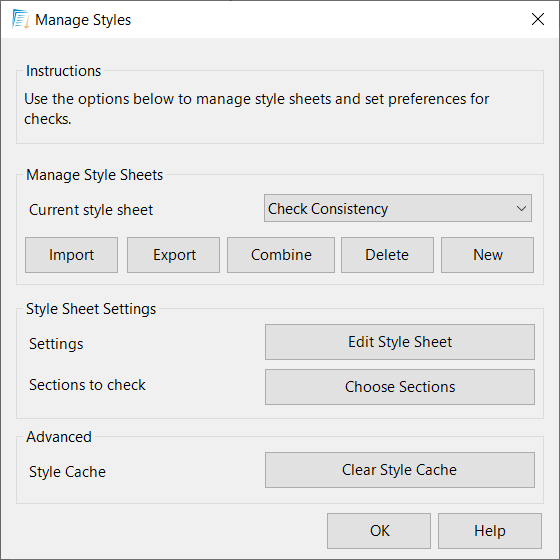
To make changes to a style, select the style you wish to edit from the Current style sheet dropdown and click the Edit Style Sheet button. This brings up the Style Sheet Editor:
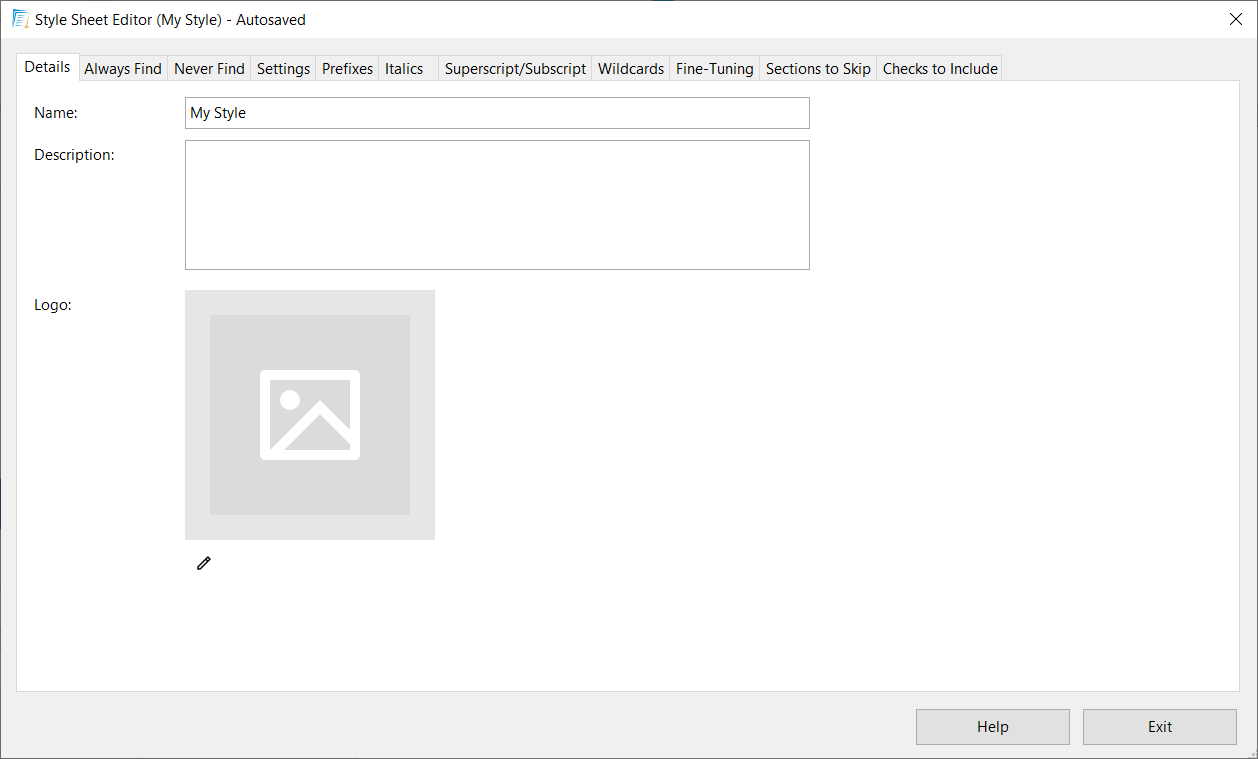
Each of the tabs is explained in detail on the following pages:
