PerfectIt runs a check for numbers in sentences. However, it does not highlight every number in the document. Instead, it focuses on inconsistencies. It suggests there may be an issue to investigate if it finds that numbers appear as numerals in one location but are spelled out in another. Since most style guides differentiate between the numbers 1-10, 11-20, and 21-100, PerfectIt uses those groupings to look for inconsistencies.
PerfectIt has been designed to focus on instances where numerals in sentences are most likely to be errors. As a result, PerfectIt usually will not find an error if the usage is in any of the following categories:
You can view and edit the current settings in PerfectIt.
Click 'Edit Current Style' to open the Style Sheet Editor:
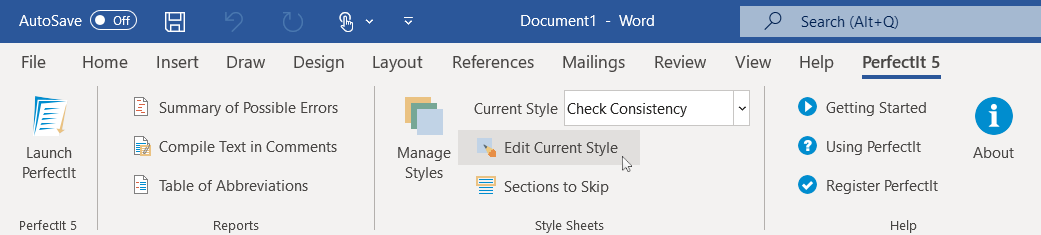 Edit Current Style (Enlarge image)
Edit Current Style (Enlarge image)The checks for numbers in sentences are listed in the ‘Settings’ tab. You can choose which groupings PerfectIt should use:
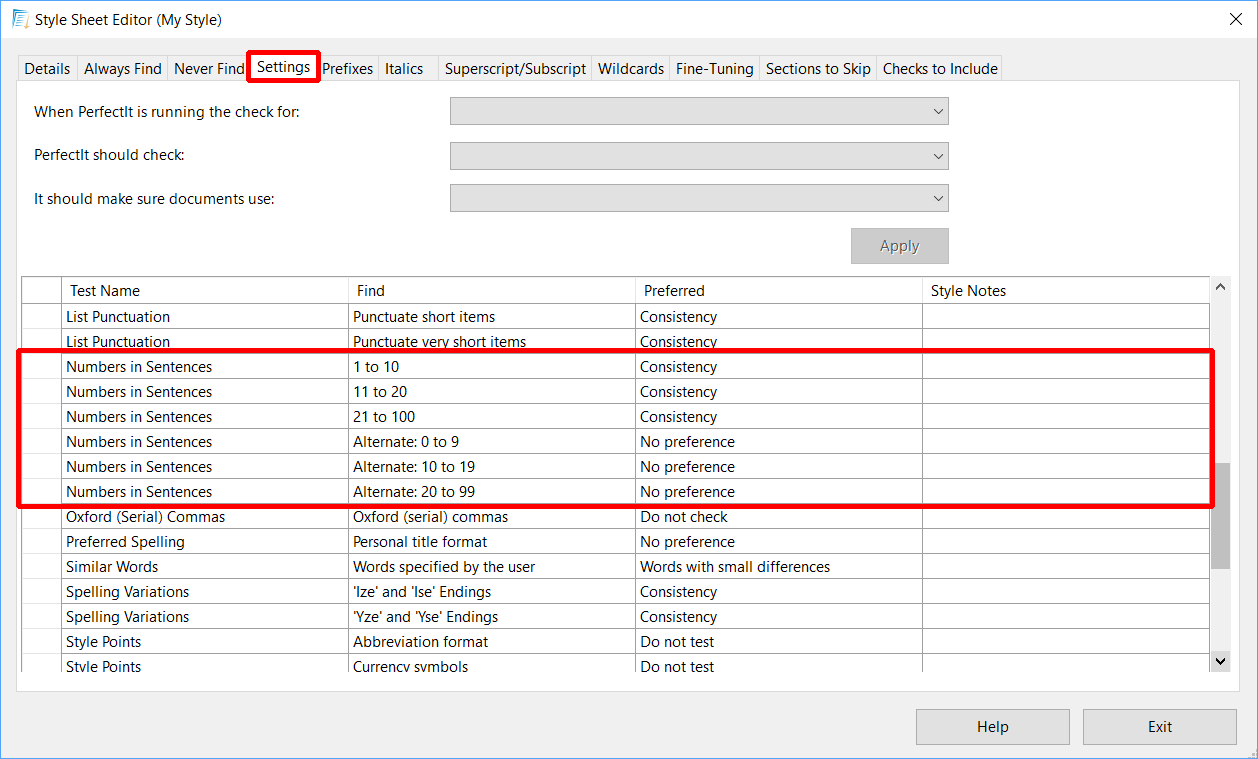 Settings (Enlarge image)
Settings (Enlarge image)The exceptions are located in the ‘Fine-Tuning’ tab:
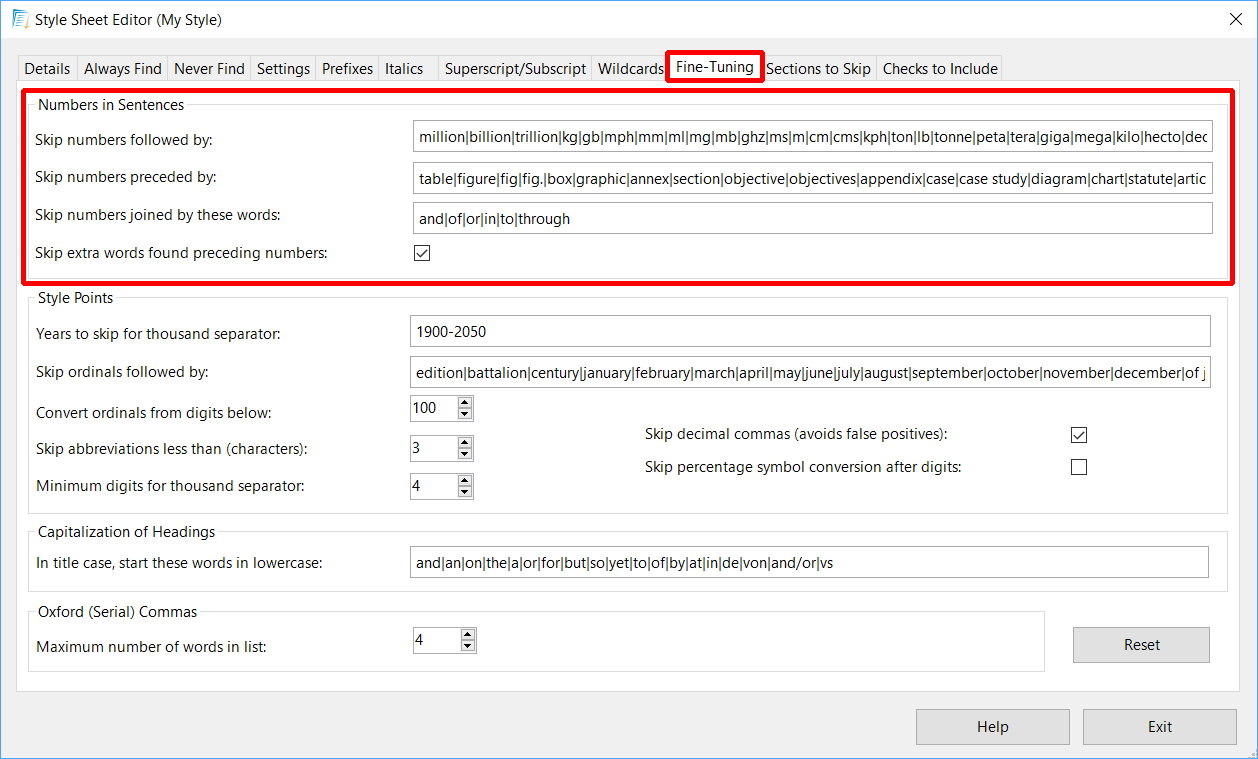 Fine-Tuning (Enlarge image)
Fine-Tuning (Enlarge image)More information about PerfectIt’s number checking can be found here and here.