Open Word and tap the ‘Insert’ tab. Tap ‘Add-ins’:
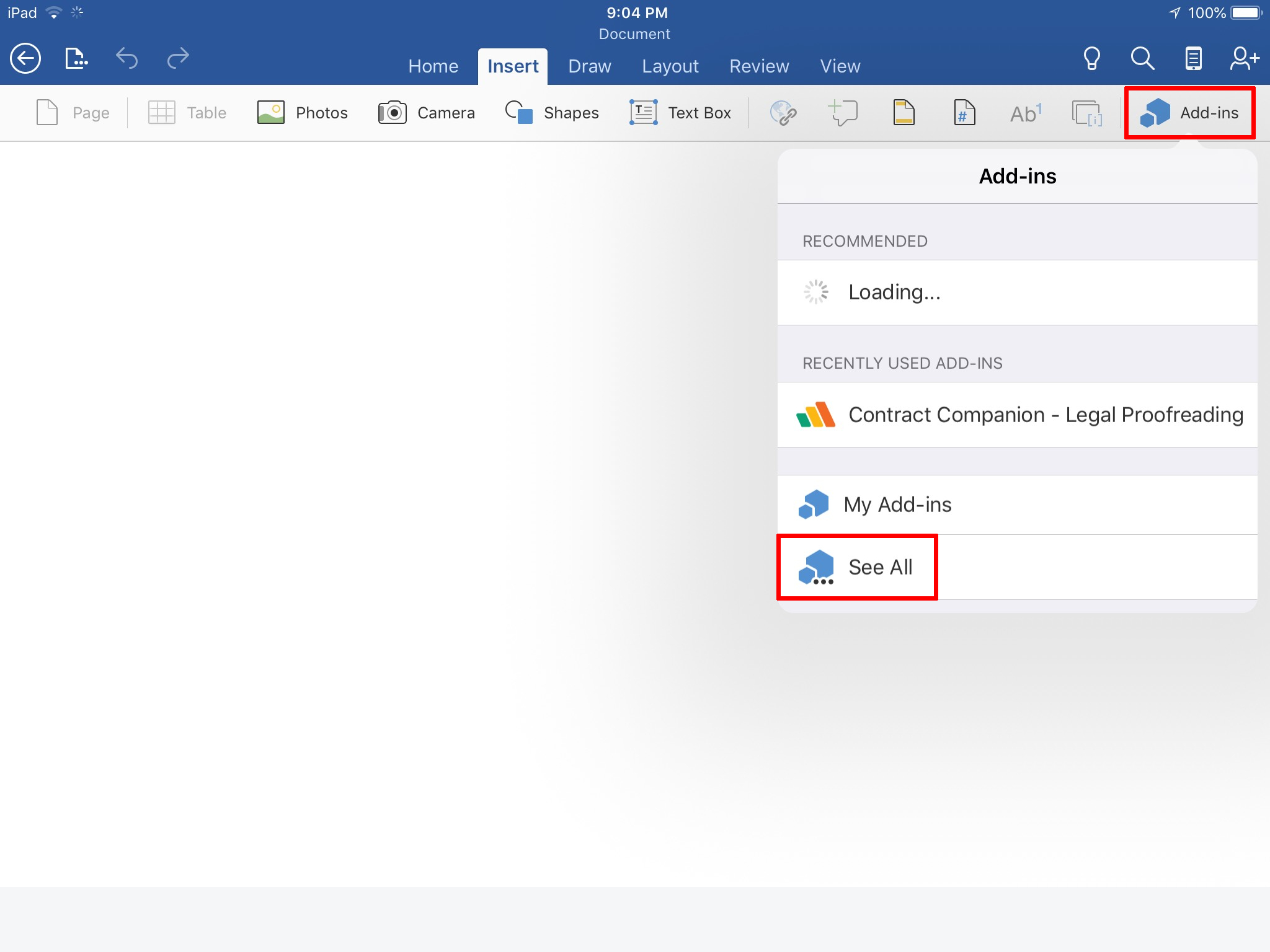 The Add-Ins menu (Enlarge image)
The Add-Ins menu (Enlarge image)Tap ‘See All’. Scroll through the list (there is no search facility) until you find PerfectIt. Tap 'Add' and tap ‘Trust it’ to install the add-in.
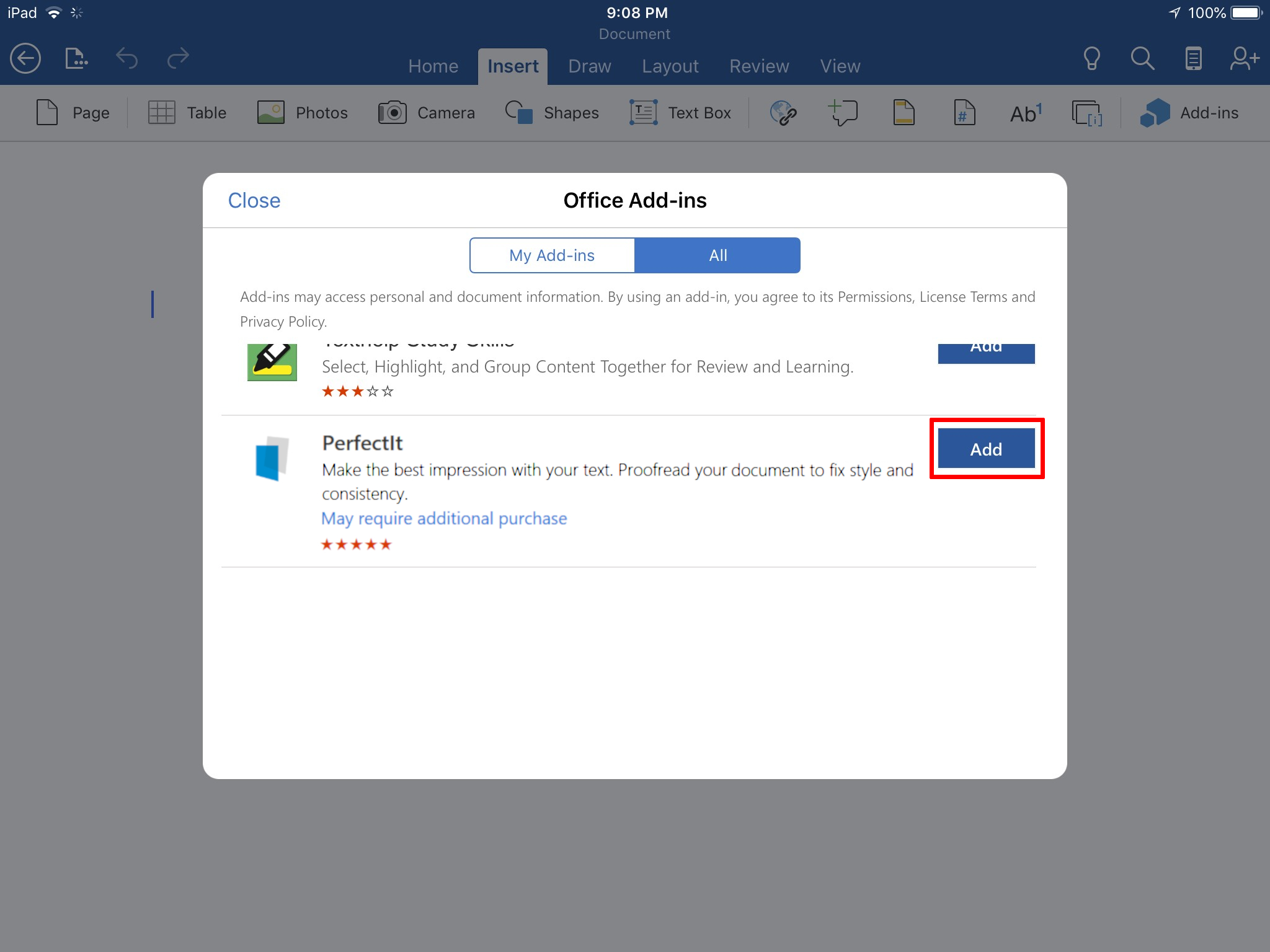 Add the PerfectIt app (Enlarge image)
Add the PerfectIt app (Enlarge image)To access the add-in once installed, tap ‘Add-ins’ in the ‘Insert’ tab and tap ‘My Add-ins’:
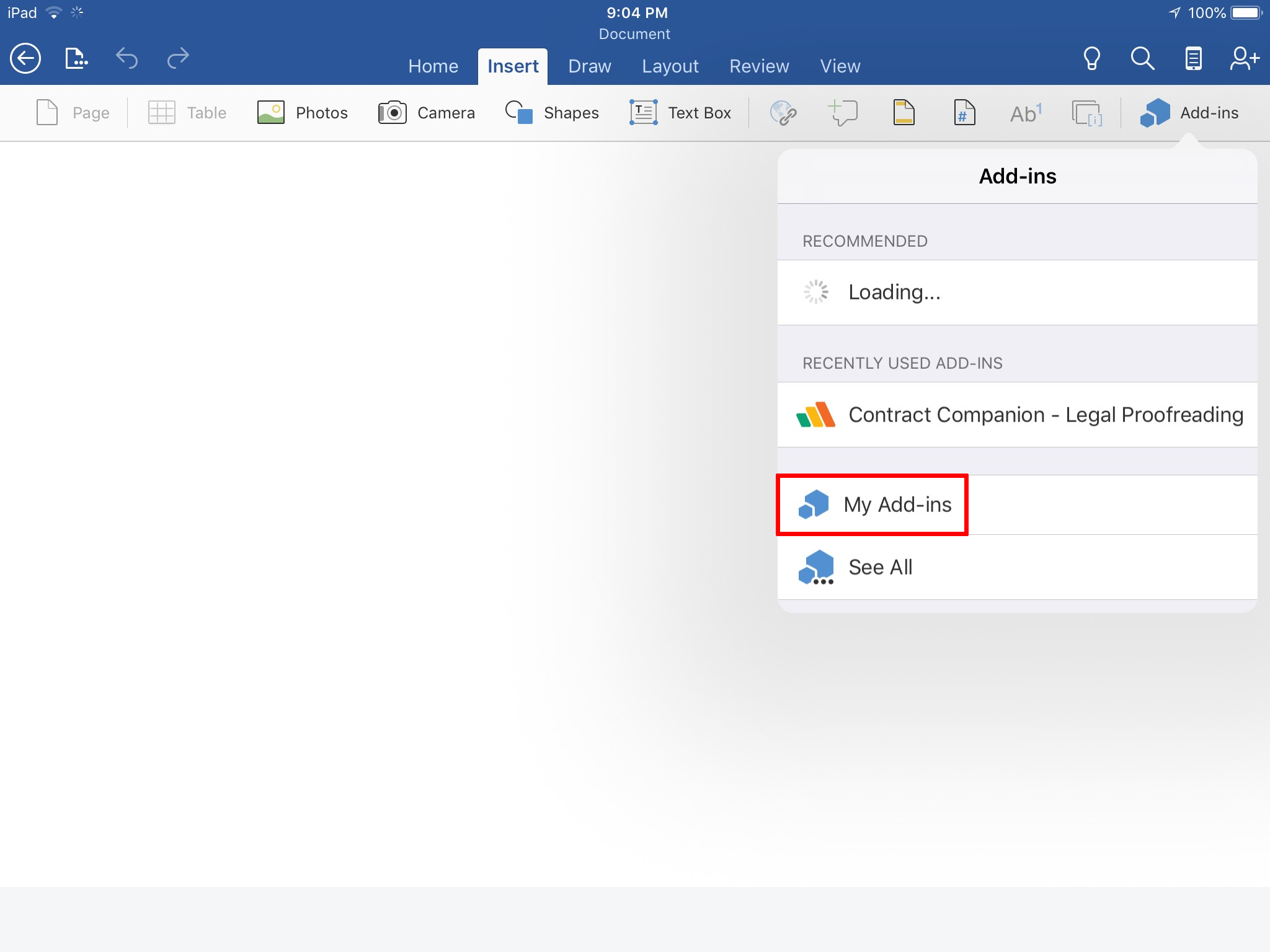 My Add-Ins (Enlarge image)
My Add-Ins (Enlarge image)Tap the PerfectIt icon to start the add-in:
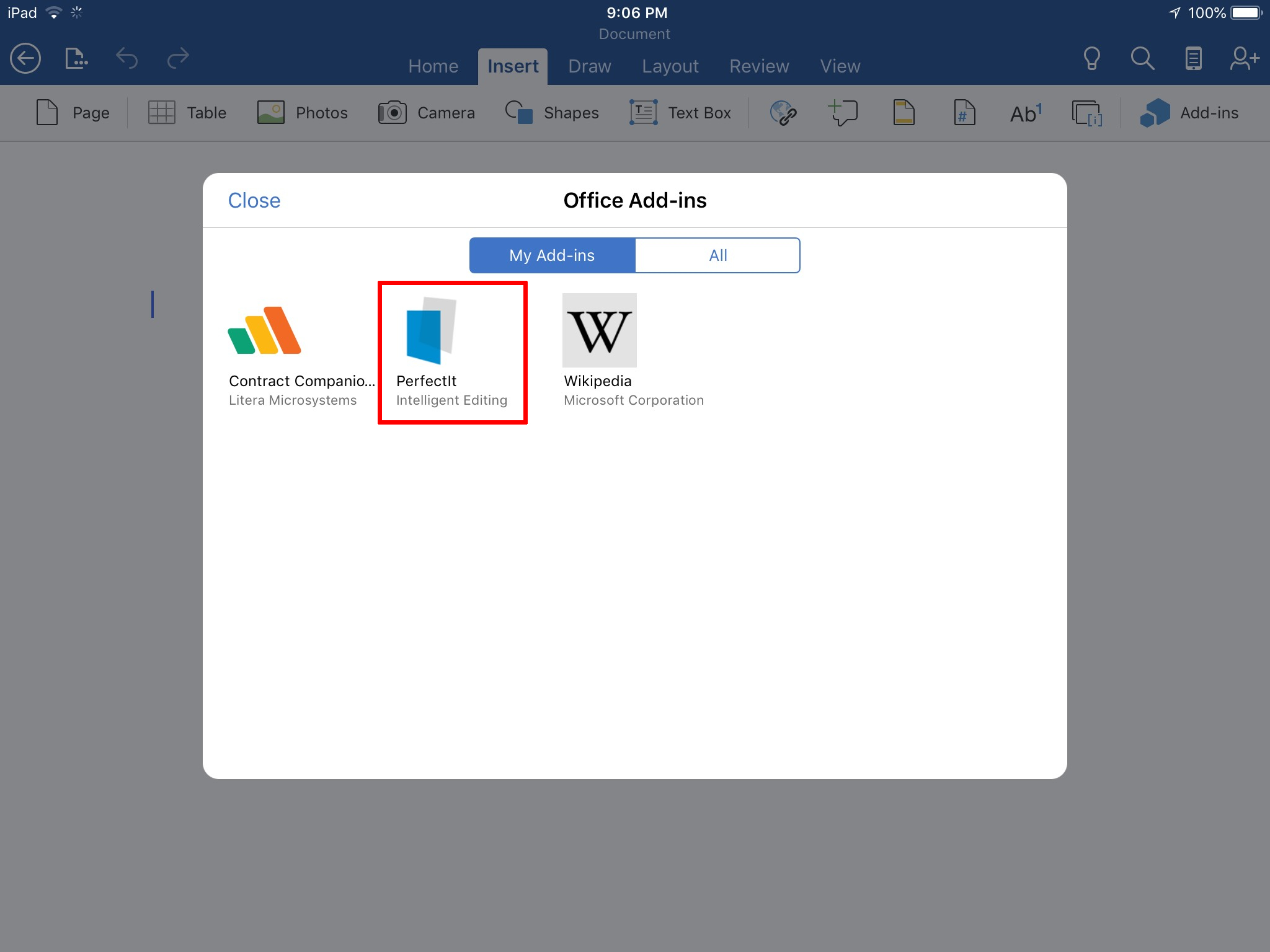 Starting the PerfectIt Add-In (Enlarge image)
Starting the PerfectIt Add-In (Enlarge image)