PerfectIt can be set to include or exclude footnotes depending on your preference.
Open MS Word and launch PerfectIt. Click ‘Sections to Skip’ in the ribbon.
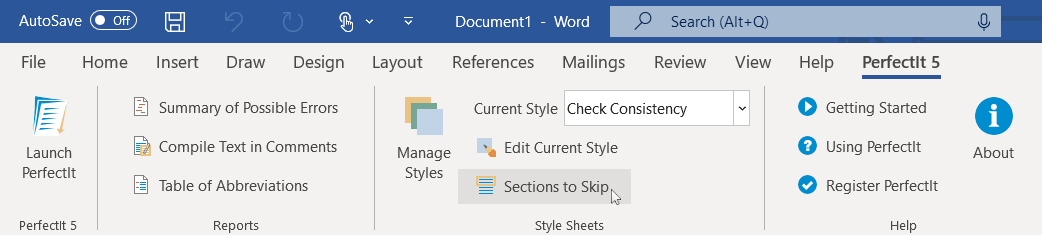 Select 'Sections to Skip' from the Style Sheets group (Enlarge image)
Select 'Sections to Skip' from the Style Sheets group (Enlarge image)Untick ‘Footnotes and endnotes’ and click ‘Exit’ - the new preference is stored in the active style.
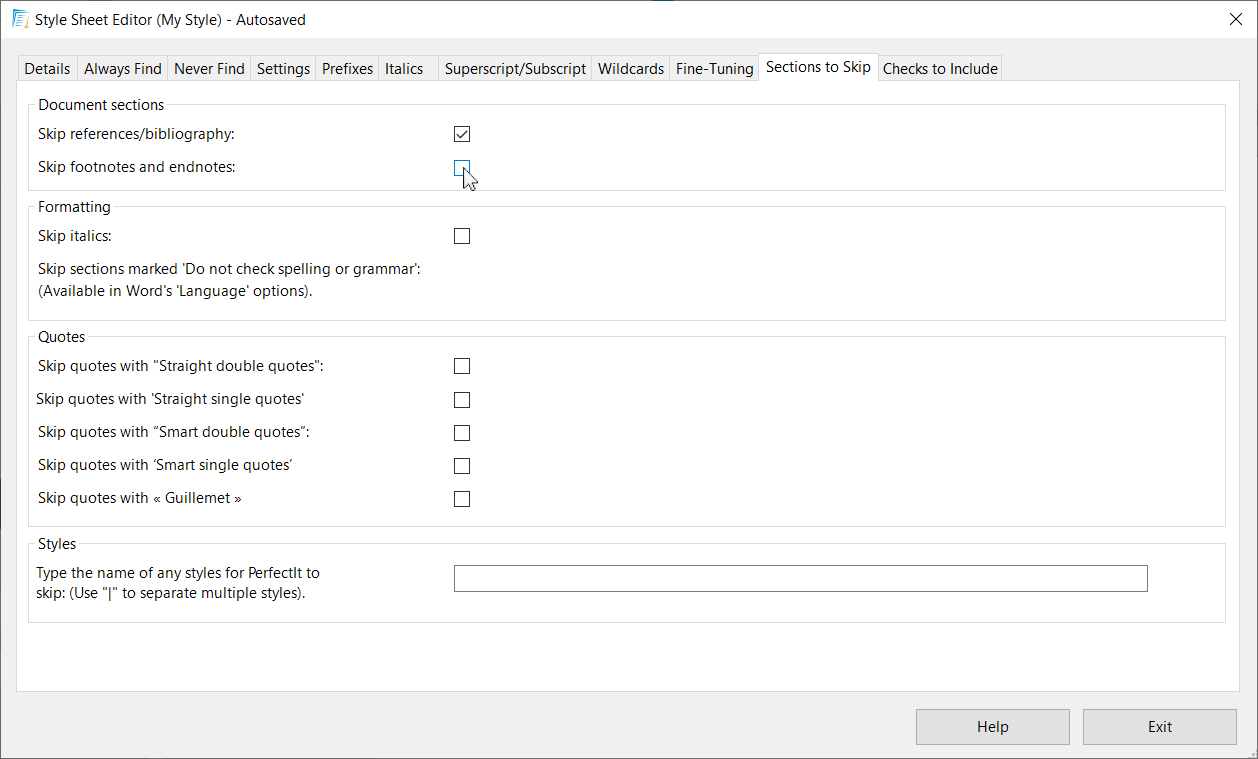 Sections to Skip (Enlarge image)
Sections to Skip (Enlarge image)
Please note: this feature is not yet available in PerfectIt Cloud. Here's how you can help us make that happen.