The Microsoft Word Plugin for Law
Generic proofreading software can’t spot legal mistakes
Robert Ambrogi, LawSites
“I may never again send out a document without first running PerfectIt.”
Read Full ReviewJonathan R. Tung, Technologist: The FindLaw Technology Blog
“One of the best investments you can make at your firm.”
Read Full ReviewCatherine Reach, Director, LPM & Technology, Chicago Bar Association
“PerfectIt can help a lawyer focus on editing for substance and meaning. It’s difficult to edit your own documents – take all the help you can get!”

Find and Correct Inconsistencies in Your Legal Writing, Automatically.
PerfectIt’s legal checking was designed by lawyers for lawyers. It includes 13,000 legal-specific checks that only lawyers and trained legal editors would know to look for. No matter what kind of legal document you are working on, PerfectIt will save time and ensure your text is the best it can be.
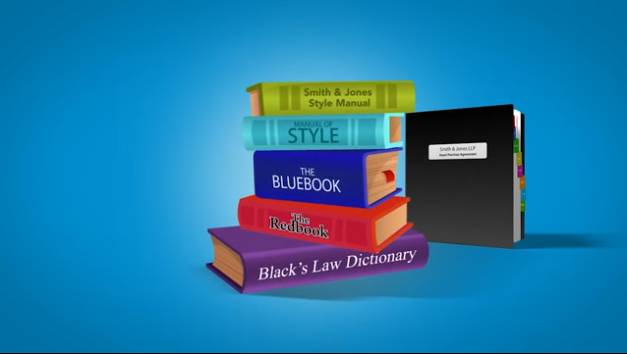
Automate Tedious Citations.
Checking that citations meet Bluebook requirements for punctuation and spacing, accuracy of court and reporter names, and case name abbreviations is tedious. An incorrect citation can even lead you to the wrong authority. PerfectIt helps by finding errors and uniformly applying Bluebook rules throughout your document.
Avoid errors. Protect your reputation.
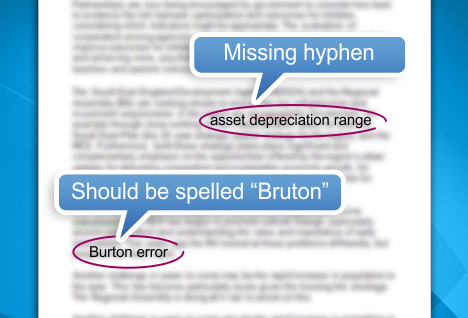
The Most Common Legal Writing Errors Programmed In.
Lawyers use words differently. So built-in spelling- and grammar-checkers don’t catch most legal mistakes—and they can even introduce errors. PerfectIt can help. To create PerfectIt’s legal checking, we conducted numerous page-by-page reviews of the leading legal style guides and dictionaries, and programmed in the most common errors. We also used real world law practice experience to anticipate mistakes and recommend corrections.
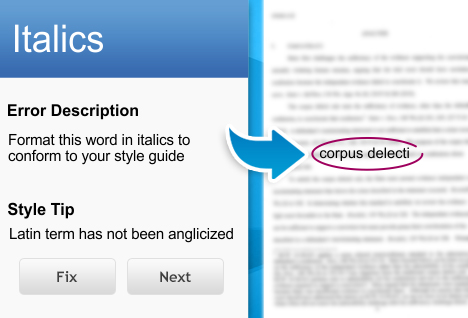
A Legal Style Guide for Your Microsoft Word.
Modern legal writing style dictates that legal documents should be clear, uncomplicated, and consistent. Leading style guides, such as The Red Book, the Elements of Style, and Bluebook, give us the rules. But they’re tough to apply under tight deadlines. PerfectIt pulls together leading guidance on legal writing so lawyers and staff can quickly apply the rules, style, guidelines, and writing techniques expected of them.
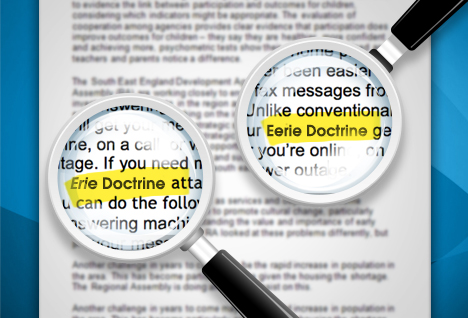
Find Inconsistencies in Your Documents.
Inconsistencies introduce risk and invite disputes. But keeping track of tiny details scattered throughout a long document is nearly impossible. PerfectIt can help. PerfectIt excels in the consistency checking category. It is the only program for lawyers that allows you to check internal consistency based on actual use and enforce external style rules.
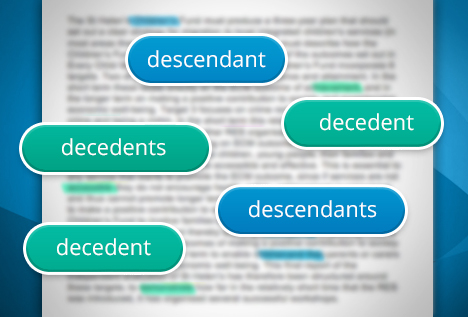
Find Errors with Spelling & Hyphenation of Terms of Art.
Terms of art are tough to get right. It’s easy to transpose letters, make mistakes about hyphens, or otherwise mangle legal words and phrases. Most mistakes simply make the drafter seem careless, but some mistakes can change meaning. Lawyers don’t have time to consult Black’s Law Dictionary for every word. PerfectIt helps to find and correct the most common errors.
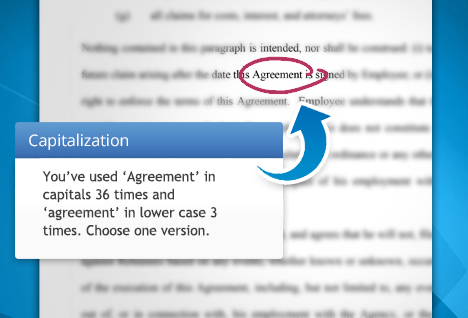
Find Errors with Defined Terms & Capitalization.
Defined terms set the factual stage for, and give practical meaning to, legal documents. And inconsistent capitalization of defined terms can lead to confusion and introduce risk. These errors are tough to spot in long documents. PerfectIt helps ensure consistency by showing you every instance of each defined term in context—and letting you decide what’s right.

Security that Microsoft Trusts for their Own Team.
Microsoft Global Proposal Services team said: “PerfectIt 4’s inexpensive pricing and security model made it easy to get corporate approvals.”

Incredibly Affordable for Individuals or Firms.
PerfectIt™ is just $70/year and even has a 30-day money-back guarantee. Or, you can use a free 14-day trial, no credit card required. See why thousands of legal professionals rely on PerfectIt™ for Word.
Give Your Microsoft Word a Legal Education
Joshua D. Spitalnik, Partner, The Law Office of Joshua D. Spitalnik, P.C.
“PerfectIt has been a fantastic tool to make sure my writing is consistent and well-edited (saving me time and energy).”
Giugi Carminati, Partner, Carminati Law
“PerfectIt has been instrumental in allowing me to be highly productive while delivering top quality work.”
Read Full Review