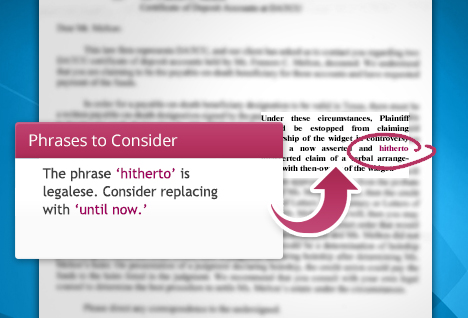Small is Beautiful: How to Ensure Legal Technology Actually Helps Your Bottom Line
16 March, 2020
By Ivy B. Grey
Implementing new technology in legal firms is broken. Upper management ponders sweeping changes to the law firm’s structure that will take years to implement, while missing small low-cost changes that can be made now. So skip the trendy new open office plans and the next “great” iPad app. There’s no need to engage in a lengthy self-study to come up with a process improvement plan. And it’s unnecessary to begin recruiting a bevy of legal project managers to gain value at the margins. Here’s how to actually make changes that will help the lawyers in your firm instantly: adopt a program that is inexpensive and familiar.
Three Simple Questions to Determine If a Product Is Right for You
Improving processes through the use of new technology does not need to be synonymous with another pricey failure. It can be simple and inexpensive. To determine whether a product is right for you or your firm, ask three simple questions:
- Does nearly everyone need to use this program nearly all of the time for it to be cost-effective?
- Is this program or process wildly different from what lawyers already do?
- Does this program require extensive training?
If the answer is “yes” to even one of those questions, the new technology is likely to be yet another waste of time and money.
But don’t give up! Technology can still help. Actually, even the most technophobic of lawyers at the most traditional firms can benefit from legal technology if you think more about what will help the work that they do. And the difference will show in your bottom line. Nothing demonstrates that more clearly than proofreading and editing software. It’s reliable, proven technology. And it’s available now to help lawyers improve what they do every day: writing and editing legal documents. I use tools like jEugene and American Legal Style for PerfectIt to ensure that my writing is error-free. These programs are inexpensive so you can afford to buy them for yourself. Your reputation is worth it.
Avoid the Promise of “Disruption” and Focus on Saving Time
The high tech world loves a disruptor, but you should pass on the notion of utterly transforming the legal industry. Lawyers don’t want disruption. Technology shouldn’t change the fundamentals of practicing law. It should help lawyers do what they do faster and better.
To find technology that saves time, look at the heart of what lawyers do rather than non-legal functions or those on the periphery. Proofreading and editing does exactly that. It doesn’t disrupt. It doesn’t change systems. It just helps lawyers do what they do.
Proofreading software improves the process of writing and editing any type of legal document, ranging from memos and briefs to asset purchase agreements and corporate documents. Such software can:
- Enforce consistency in names, titles, and acronyms used as defined terms;
- Call out abbreviations that have not been defined;
- Catch errors in common legal and business phrases;
- Correct misspellings in terms of art;
- Find and flag misused and commonly confused words; and
- Correct punctuation and other issues in citations.
Proofreading and editing software acts as a second set of eyes, which helps to produce clean documents at a faster rate and a lower cost. Clients will be happy when they see that the bulk of hours billed to the project are focused on the substance of the matter, rather than the polishing.
Small Changes with Major Gains
If you’re not already using proofreading software, then you’ll probably be surprised to find out how easy it is to dramatically cut down the amount of time spent proofreading. A great tool to start with is PerfectIt with American Legal Style. PerfectIt is inexpensive, and it’s immediately useful. Because it works within MS word, it’s familiar, intuitive and doesn’t require any training.
PerfectIt is widely used by professional editors, but it now includes a built-in style sheet for lawyers called American Legal Style. It checks spelling, capitalization, italicization, and other aspects of legal style. It cannot replace proofreading a document manually. However, it can cut the amount of time you spend on (and especially the number of times that you read through) a document. It will not disrupt the process of writing and editing, and when you count the time saved, it pays for itself the first time that you use it.
A Common Sense Test: Does It Help Your Client?
Clients are not interested in paying for the office to be overhauled, a self-study on core competencies, or hiring more people to perform the same work. Clients want lawyers to find solutions, implement them, and pass on the cost savings. Proofreading and editing software does that by trimming exactly the type of work that clients are tired of paying for.
So try PerfectIt with American Legal Style. You do not need to make any changes to the way that you write or edit in order to experience the benefits of the program. Simply run it near the end of your drafting or editing process, just as you would with spellcheck. It costs a fraction of the price of other legal software. And with a free trial, there’s no risk. People who try it, love it. Click to download it now.
Ivy B. Grey is the author of American Legal Style for PerfectIt. It adds polish, reduces frustration, and saves non-billable time. Ms. Grey is also a Senior Attorney at Griffin Hamersky LLP. She's been named as a Rising Star in the New York Metro Area three years in a row, and her significant representations include In re AMR Corp. (American Airlines), In re Dewey & LeBoeuf LLP, In re Eastman Kodak Company, and In re Nortel Networks Inc.