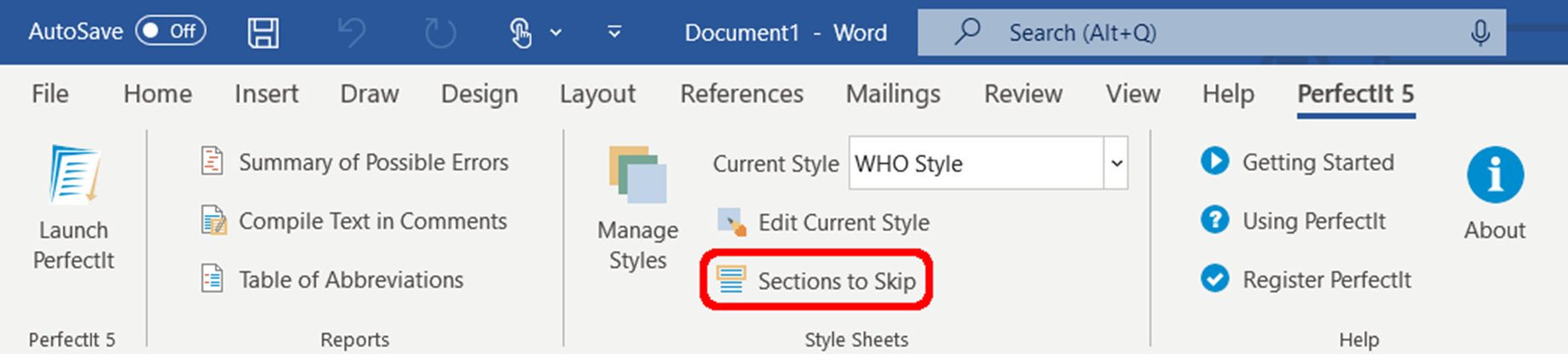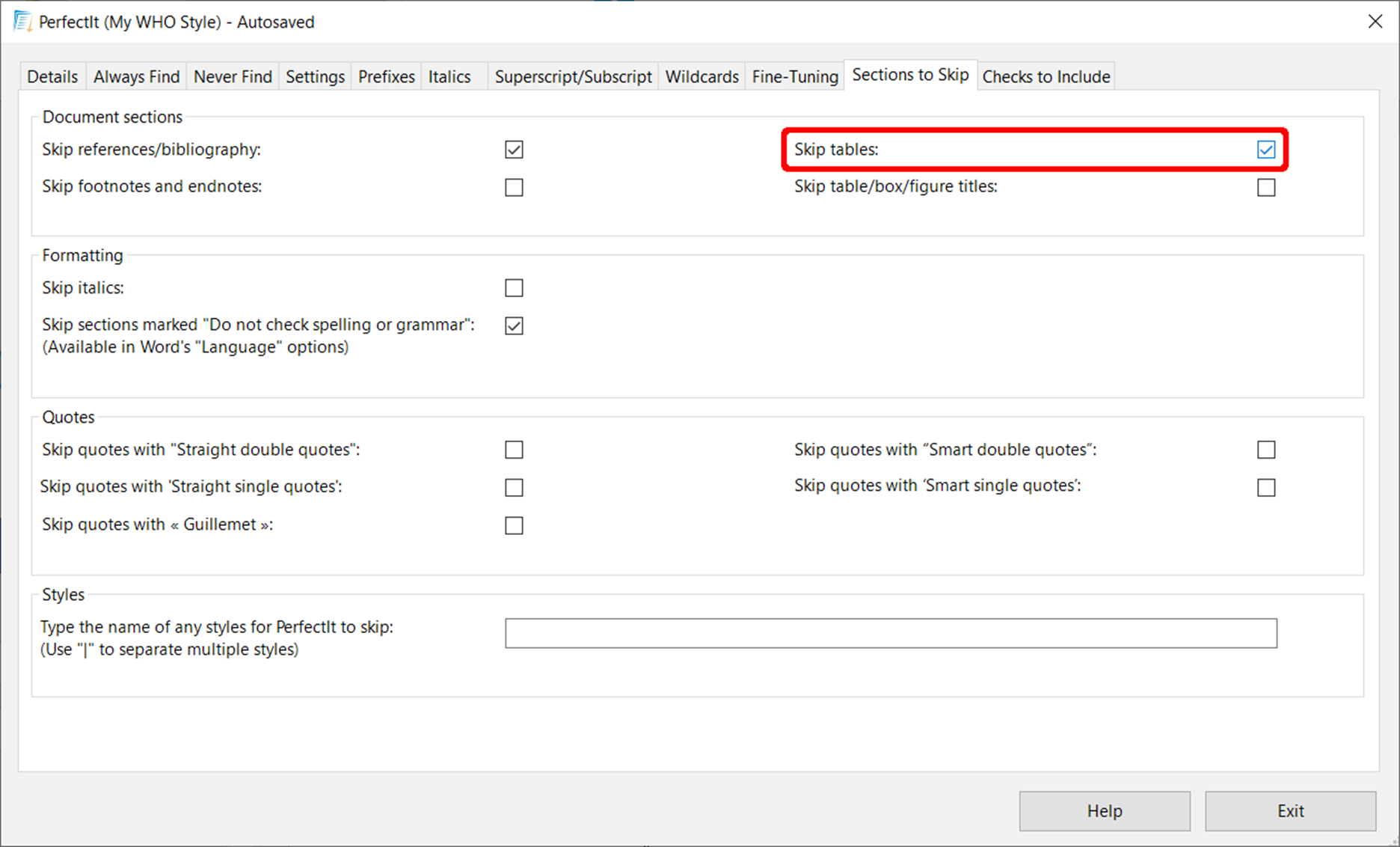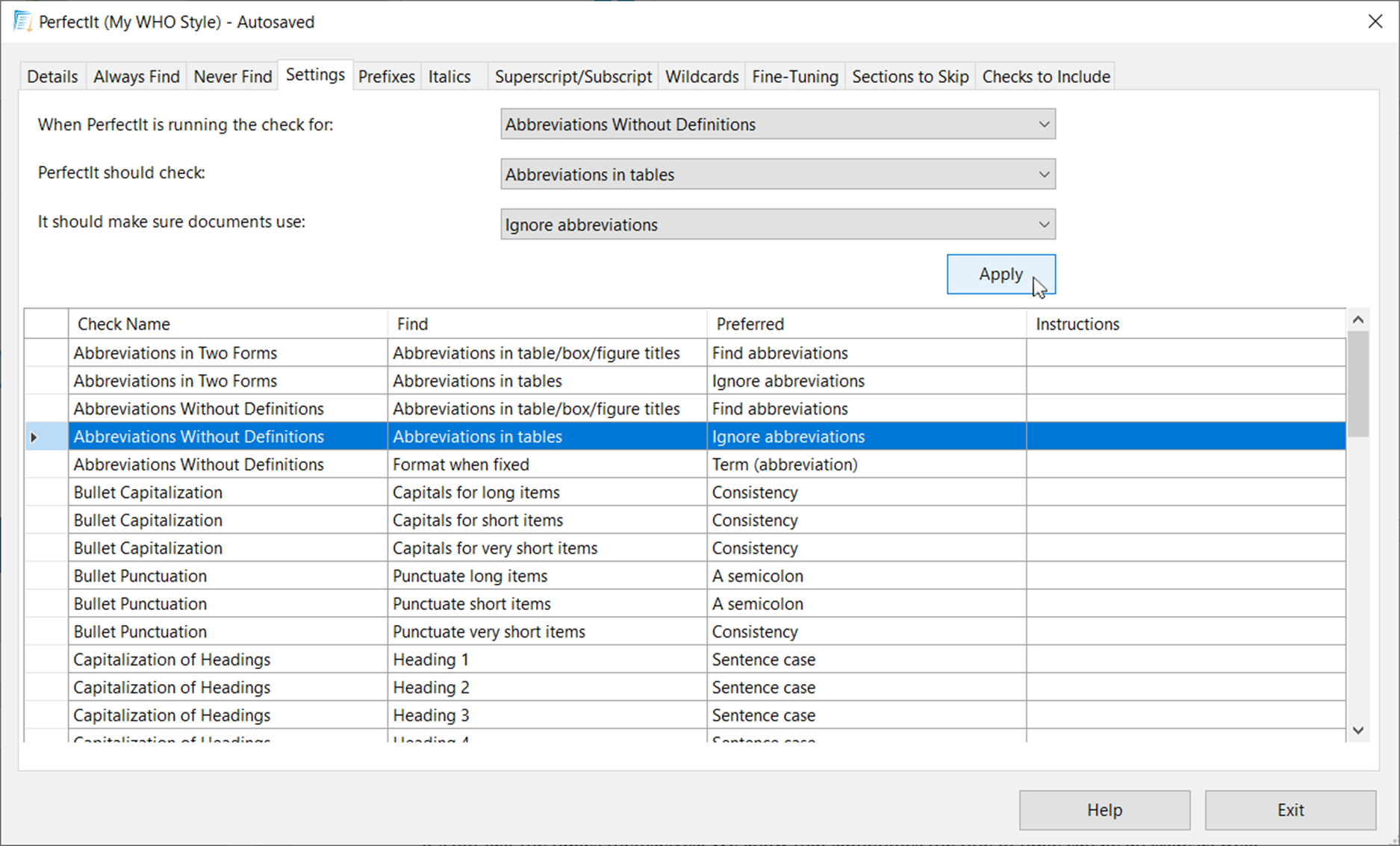PerfectIt 5.1: New Options for Working with Tables (and More!)
10 May, 2022
by Daniel Heuman, Founder and CEO of PerfectIt
Most people resent having to update software. And nowadays, updates don’t stop with your computer or even your phone. It’s hard to watch a television without being interrupted by warning messages about a new update that never seems to make much difference.
So when it comes to PerfectIt, we try to balance news about all the exciting things that are happening with the fact that you probably don’t want to apply updates all that often.
The latest update is one we think you should have. It is an optional update (and you might want to know that we’re planning to introduce at least one more significant update this year), but here’s why PerfectIt 5.1 might make a difference to you and why you might want that today.
Medical Writers,
This Update Is for You Most of All
We’re honoured by the place that PerfectIt has been given in the medical writing community. Five years ago, PerfectIt was already voted the third most essential tool for medical writers (behind only Microsoft and Adobe). Now PerfectIt is deployed across the medical writing teams at six of the world’s top 10 global pharmaceutical firms. Most of the COVID-19 vaccine producers use PerfectIt for their regulatory submissions. That’s why we’ve given PerfectIt 5.1 some functionality that medical writers have been asking about for a long time. It’s the ability to skip tables and to skip acronyms in tables. Not all of the functionality is all of the way there yet (regulatory submissions are complex documents). But we hope this will help you do the amazing work that you’re doing even faster.
A New Option to Skip Results in Tables
By default, PerfectIt will include results found in tables in its checking.
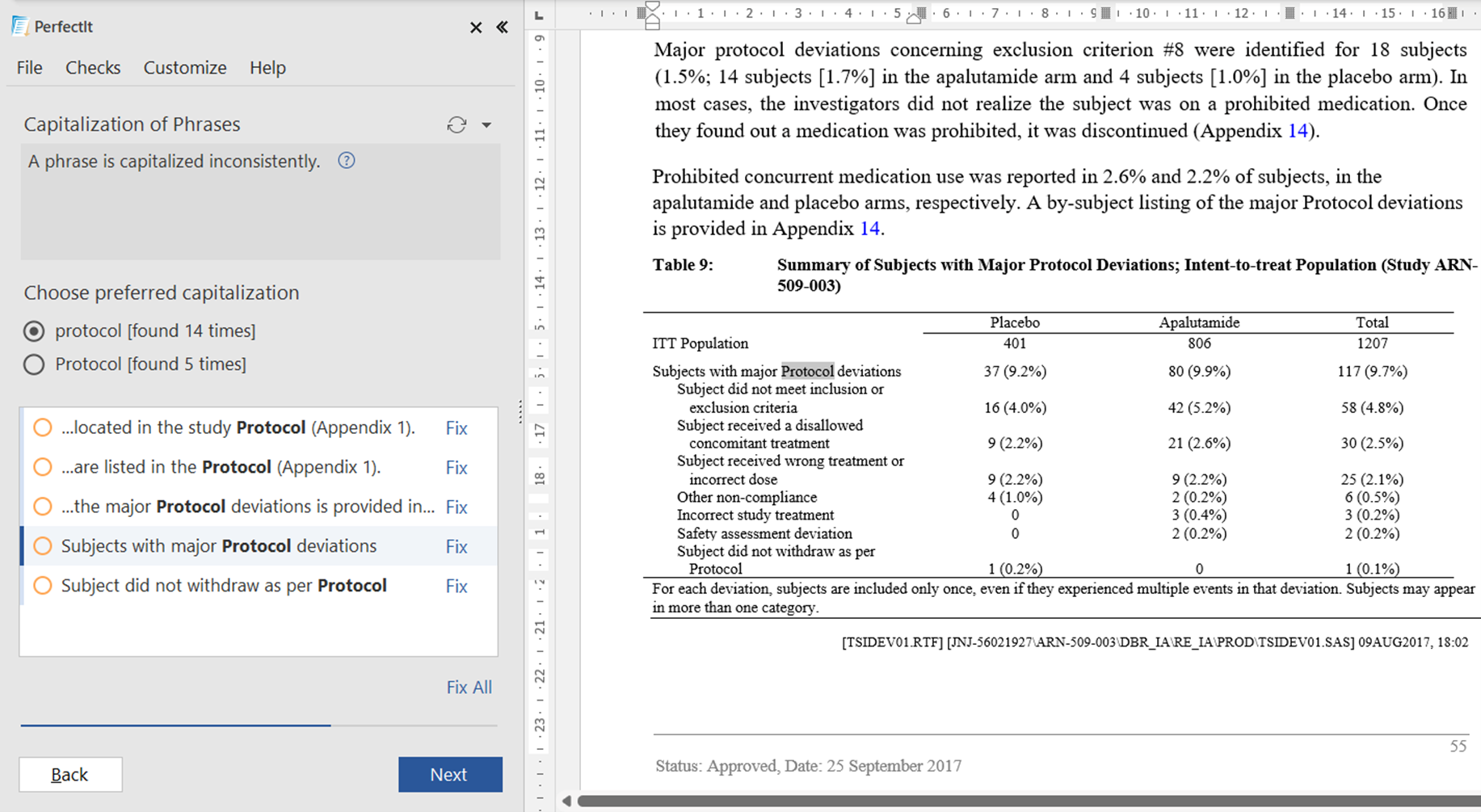 PerfectIt finds the term “Protocol” in a table(Enlarge image)
PerfectIt finds the term “Protocol” in a table(Enlarge image)If you don’t want to see results like that, the new features are for you.
Here’s how to set it up.
If you don’t want PerfectIt to flag results in tables in any of its checks, click “Sections to Skip” in the ribbon. That will open PerfectIt’s Style Sheet Editor.
Under “Document sections”, tick the “Skip tables” option and then close the Style Sheet Editor.
That’s all it takes. Now when you run PerfectIt with this style, results in tables will not be included in PerfectIt’s checking.
Skipping Acronyms in Tables
Regulatory submissions (and other documents) tend to follow strict rules about how acronyms should be presented in tables. Since that is often different to the rest of the document, in PerfectIt 5.1 we've added the ability to skip all results relating to acronyms found in tables.
Usually, PerfectIt checks for acronyms and abbreviations presented two different ways (for example, “NASA” and “Nasa”) with the Abbreviations in Two Forms check. It also looks for the following issues relating to definitions:
- Abbreviations defined two ways
- Abbreviations used before definitions
- Abbreviations defined twice
- Abbreviations without definitions
- Abbreviations not used
- Abbreviations used only once
To ignore results in tables in each of those abbreviations checks, click “Edit Current Style” in the ribbon to open PerfectIt’s Style Sheet Editor, and select the Settings tab.
Then select the row for the check “Abbreviations in Two Forms” and the option “Abbreviations in tables”. This will populate the fields at the top. In the final dropdown select “Ignore abbreviations” and then click “Apply”.
Do the same thing for the check “Abbreviations Without Definitions” and the option “Abbreviations in tables”, then close the Style Sheet Editor.
Now when you run PerfectIt on a document, the abbreviations checks will ignore any acronyms that appear in tables.
The Tricky Bit
Regulatory submissions are complex documents. PerfectIt doesn’t yet have a solution for the legend below tables. However, in terms of the document production process, we hope the above additions are a good start to reducing irrelevant results and will help medical writers to work faster straight away.
Improvements for Everyone
Skipping results in tables isn’t just about the medical writing community. There are lots of other users who will benefit from these features in many contexts. If you’re working with tables and don’t want results to appear, using these new features will help you speed up checking by skipping past results that don’t apply to you.
There are other improvements too. We’ve made PerfectIt’s initial scan faster. And there are more than a dozen small bugfixes that you may never see but which all add up to a better experience. We’ve also updated The Chicago Manual of Style for PerfectIt with a few tweaks.
More Improvements Coming Soon
I started by saying this release is an optional update. Unlike my television which will remind me about updates until I eventually give in, we’ll leave it for you to decide if you want it. However, it is a significant improvement, so we hope you like it. More updates are already in the works for later this year!
Ready to Update?
If you're an existing PerfectIt user with a Windows PC, here's how to get the latest version.