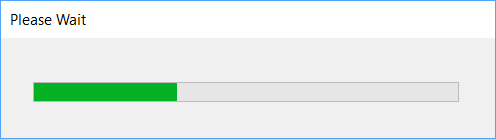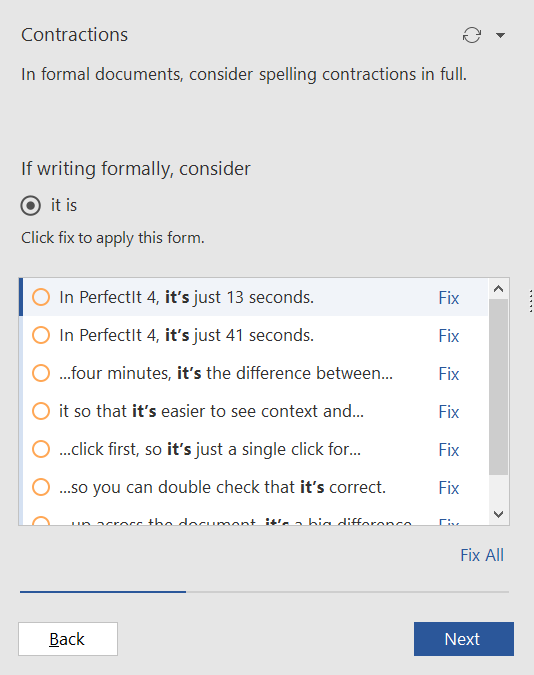Introducing a Faster Way to Work
26 June, 2019
By Daniel Heuman
If you’ve been using PerfectIt 3, then you’re about to experience a dramatic improvement in how PerfectIt works and how much time it can save. The improvements bring Windows users in line with features that Mac users have had since the launch of PerfectIt Cloud.
There are two ways that PerfectIt 4 saves more time than PerfectIt 3:
- Initial scan.
- One-click fix.
Here are the details.
Initial Scan
PerfectIt 4 cuts the time it takes to run PerfectIt’s first scan of a document. And that change is large! For example:
- A 75-page medical research report used to take 33 seconds to return the first result. In PerfectIt 4, it’s just 13 seconds.
- A 121-page impact analysis with dozens of tables used to take over five minutes. In PerfectIt 4, it’s just 41 seconds.
The longer your document (and the more tables you use), the bigger the time saving. If you work in medical or science writing and have data-heavy documents, that difference can be immense. For example, on a 196 page clinical study report with 96 weeks of data, we cut the time of PerfectIt’s initial scan from over 20 minutes to less than one minute.
With time savings like these, you feel the time difference. However, the impact on productivity is actually even higher than the time saving suggests. That's because time savings help us to stay more productive. If PerfectIt 4 saves 20 seconds, that’s the difference between paying attention or taking out your phone and checking social media. If PerfectIt 4 saves four minutes, it’s the difference between getting up and taking a coffee break. In either case, it prevents distraction and stops you from breaking your concentration. The time saving is significant, but helping you to keep your focus is just as important and perhaps even more valuable.
One-Click Fix
The new interface in PerfectIt 4 looks beautiful. However, there’s more to it than just pleasant appearance. We’ve designed it so that it’s easier to see context and faster to make editorial decisions.
In PerfectIt 3, users:
- Click each location.
- Check the context.
- Click Fix or move on to the next location.
In PerfectIt 4, you can see the context without having to click first, so it’s just a single click for every location you want to change. Then Word jumps to that location so you can double check that it’s correct.
The time saving is only a few seconds for each location you check. However, when you add that up across the document, it’s a big difference. On documents of 50 pages or more, it reduces the time spent by more than 20%. That can be as much as a 10 minute difference per document (in addition to the time saved on the initial scan). And that’s just one document. Over the course of a year, a saving like that on every document gives you more time to focus on more important tasks. Results from our tests are shown below.
|
Size of documents tested |
50-70 pages |
|
Time saving |
20%-35% |
Conclusion
Users love PerfectIt because of the time it saves. In PerfectIt 4 we’ve prioritized speed and efficiency to save more time. The result is an upgrade that quickly pays for itself. And that’s not all. All PerfectIt subscriptions include updates and upgrades throughout the year. You can expect more time savings and features to come in the year ahead.
Even better, the time saving isn’t the only improvement in PerfectIt 4. You can read about how we’ve improved the options for customization or click to download and try PerfectIt 4 now.
Daniel Heuman is the CEO and Founder of Intelligent Editing.