How to Work with Government Publishing Office (GPO) Style
2 December, 2020
By Nicole Schultheis
The GPO Style Manual, last updated in 2016, is the official guide to the form and style of the U.S. Government Publishing Office. The electronic version is free to download. Although designed for use in Federal Government printing and publishing, the GPO Style Manual is relied upon by writers and editors both within and outside the Federal Government. It’s how we know to use “USDA,” not “U.S.D.A.,” and when to capitalize terms such as “congressional,” “government” and “war.” For example, GPO tells us that “World War II” is capitalized, but the next one, which hasn’t become a reality (yet), is called “world war III,” in lower case.
As a U.S. Government contractor, I rely upon GPO Style, particularly its digital form, as my primary editorial guidance. Learning to work with it is important because many other agencies have adopted GPO as their own style or instruct you to use it when their own style doesn’t address the question at hand. You should also add PerfectIt to Microsoft Word as it helps enforce the style automatically.
Seven Valuable Times to Use the GPO Style Manual
Just like every style manual, it takes time to learn how to best use and apply the GPO Style Manual. So, whether you’re working with it for the first time, or taking your skills to the next level, here are seven tips that will help you apply it.
1. Untangling U.S. Government Initialisms and Acronyms
When acronyms confuse you, don’t jump to your favorite search engine. Use the search function in Adobe or in a browser to check GPO first. A simple search will tell you that “EOP” refers to the Executive Office of the President, that “FMCS” is the Federal Mediation and Conciliation Service, and that “EXIM Bank” should be referred to as the Export-Import Bank of the United States on first use.
2. Troublesome Combinations of Capitals, Initialisms, Numbers and Spaces
Executive Branch leaders frequently write about financial issues. The “fiscal year” runs October 1 to September 30. “Fiscal Year (FY) 2010” ended on September 30, 2010. “FY 2011” began the following day. “FY11” ended on September 30, 2011. In each case, GPO Style tells the editor what gets capitalized when, and when to insert a space between the initialism and the number.
3. Hyphens, Compounds and Plurals
GPO Style answers the inevitable questions about hyphenation. One writes “vice president” but “vice-presidency.” It’s “secretary general” but “secretary-treasurer.” It’s “courts martial” and “rights-of-way.” GPO says “African American,” capitalized, with a space, and without a hyphen, consistent with Chicago Style, and predating AP’s 2019 style awakening.
4. Gendered Terms and Race
GPO Style settles some of these issues. It capitalizes both “Black” and “White.” Some now advise putting “white” in lower case, and it’s an evolving conversation. Nevertheless, for most government purposes, notably the 2020 census, White is capitalized as a race category, consistent with OMB Directive No. 15 (1977), which was updated in 1997. Also, whereas the Air Force still calls aviators “airmen” (“Airmen” if they are service members), and GPO recognizes the term “Airman” in its chart on military rank, it doesn’t contain the word “airmen” as a generic term. It does contain “women aviators,” but only to illustrate the lack of a hyphen and how to form the plural. But when editing documents whose stakeholders span multiple agencies, you must also consider the client agency’s official style and the style conventions expected by the document’s target audience. “Aviators” vs. “Airmen” presents an opportunity to choose. Depending on your audience, it may be more prudent to use aviator, Aviator or the plural form instead, since GPO’s examples, while not dispositive, seem to permit this opportunity.
5. Other Military Conventions
Editing documents for military clients presents many challenges. Is the Department of Defense called “DOD” or “DoD”? GPO Style prescribes “DoD,” so that settles it. Unfortunately, GPO doesn’t prescribe a style for abbreviating the Department of the Navy. It prescribes “DoS” for Department of State. It prescribes “DOC” for Department of Commerce. The Navy Style Guide offers no help. It accepts either “DoD” or “DOD,” yet is silent about the Navy itself! But the DOD Dictionary of Military and Associated Terms uses “DON” and “DOD.” Therefore, when the Department of the Navy is in the same document as the Department of Defense, I use “DOD” and “DON,” despite what GPO says.
6. Two Spaces or One?
GPO Style settles this argument with style suggestion 2.49, “A single justified word space will be used between sentences (key one space when typing). This applies to all types of composition.” It does not matter to me that the Writing Style Guide and Preferred Usage for DoD Issuances still calls for two spaces. My clients are not crafting DoD Issuances. No one else in the Executive Branch (apart from lawyers, but that’s a story for another day) puts two spaces between sentences in their publications. Notably, the NRC Editorial Style Guide, which prescribes two spaces in Nuclear Regulatory Commission correspondence, uses just one space between sentences in the style guide itself.
7. The Use of “The” With Government Agencies
GPO Style includes the initialism “NIH” for the National Institutes of Health. But the NIH Executive Secretariat requires documents to refer to NIH as “the NIH” when communicating on behalf of agency executives. GPO requires no such thing. Therefore, I recommend dropping the “the” when your audience includes executives from other agencies who don’t use “the” before their own initialisms or where the audience is likely to perceive “the NIH” as pretentious.
A Faster Way to Work With GPO Style
The GPO Style Manual is over 400 pages. However, you don’t need to memorize it, and you don’t need to search through it manually. Many of its rules are automated as a built-in style sheet in PerfectIt. I use PerfectIt’s GPO Style to help me solve recurring style problems in the documents I craft for government clients. PerfectIt lets me choose which GPO Style rules to enforce and when to enforce them, and helps me do so consistently within the same document.
The specialized nature of government clients and their audiences means that editors supporting them may need a more personally tailored tool to support good editing decisions. To achieve that, I’ve customized PerfectIt’s GPO Style further.
Customizing GPO Style with PerfectIt
I’ve edited PerfectIt’s built-in GPO Style to create my own variation (My GPO Style). It’s an agile tool that can be customized and periodically re-customized as needed. It helps me proofread Senior Executive Service candidates’ Executive Core Qualifications statements (ECQs), which are submitted by agencies across the Executive Branch to the U.S. Office of Personnel Management to gain certification for their Executive Service selectees. ECQs are personal narratives, not official agency documents, yet candidates are expected to follow common style conventions and rules of grammar. Routinely, the candidates assigned to me for document development and editing make excessive use of hyphens. They commit random acts of capitalization. They use “tenant” when they mean “tenet,” and they use “vice” instead of “versus” for audiences external to the military, where “vice” is not used as an equivalent term. My GPO Style helps me remain civil while repeatedly addressing all of these issues. Here’s how I do it.
Finding Client-Specific Spelling Errors
Any PerfectIt style sheet can be tailored to suit the needs of the user. Because my candidates type “tenant” when they mean “tenet,” I added “tenant” to PerfectIt’s Always Find list and “tenet” to as a Preferred Spelling. Usually my clients are promoting their leadership practices, not leasing space. However, some of them do lease property for a living. The Style Note I’ve added reminds me that “tenant” shouldn’t always be changed.
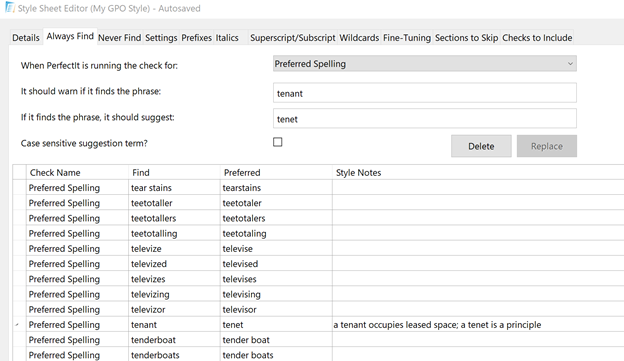 Figure 1: Adding a search for "tenant" to PerfectIt's style sheet editor (Enlarge image)
Figure 1: Adding a search for "tenant" to PerfectIt's style sheet editor (Enlarge image)PerfectIt’s default checking for GPO Style always asked me if I wanted to change “Advisor” to “Adviser.” But when my clients use “Advisor,” particularly at the Department of Justice, it’s because their job title is “Attorney-Advisor.” (Note it has a hyphen, not a forward slash.) So I customized that check to never run.
Finding Initialisms
I added new initialisms. For example, “FEVS,” which refers to the Federal Employee Viewpoint Survey, didn’t appear in PerfectIt’s default GPO Style. But executive candidates regularly tout how they improved their program’s FEVS scores. So, I added FEVS to the list of Abbreviations Without Definitions, which means I can correct it automatically without having to type out “Federal Employee Viewpoint Survey” multiple times a day.
 Figure 2: Adding acronyms and their definitions to PerfectIt (Enlarge image)
Figure 2: Adding acronyms and their definitions to PerfectIt (Enlarge image)Using Wildcards to Find Almost Anything
I also added to GPO Style’s list of Wildcard checks. In order to replace “%” with “ percent” I selected the PerfectIt’s Wildcard tab, which allowed me to insert a space before “percent.”
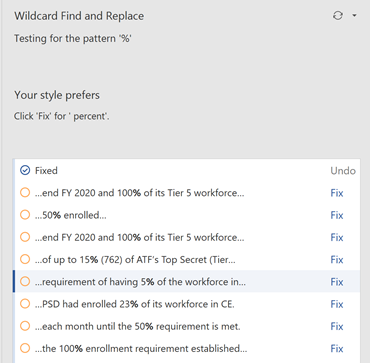 Figure 3: Searching for wildcards using PerfectIt (Enlarge image)
Figure 3: Searching for wildcards using PerfectIt (Enlarge image)Conclusion
GPO Style is the product of an act of Congress, giving the GPO Director the authority to set the form and style of U.S. Government printing. While GPO’s rules are there to guide all of us on good usage principles and customs, we must acknowledge the difficulty of applying a single standard in every setting. As GPO itself concedes, its rules cannot be followed rigidly. Discretion, reason, and good common sense must still be applied.
You can use PerfectIt to help make good editorial decisions and deliver high quality written products every day. I save time in doing so by using PerfectIt’s GPO Style and by customizing that further to better suit the needs of individual government clients and their intended audiences. You can get started easily and try PerfectIt for free!
Nicole Schultheis provides executive consulting, training and editorial support to U.S. Government clients. She supports those seeking leadership roles in legal organizations, administrative judges seeking promotions, and aspiring political appointees. She teaches executive writing to military and civilian leaders across government. She has provided editorial services to all three branches of government, including dozens of Executive Branch agencies and nearly every federal law enforcement organization. Nicole is also an attorney, supporting special writing projects where legal expertise is needed. She has also crafted written products for former diplomats and government scientists seeking new careers




