Close MS Word if you have it open.
Open Control Panel:
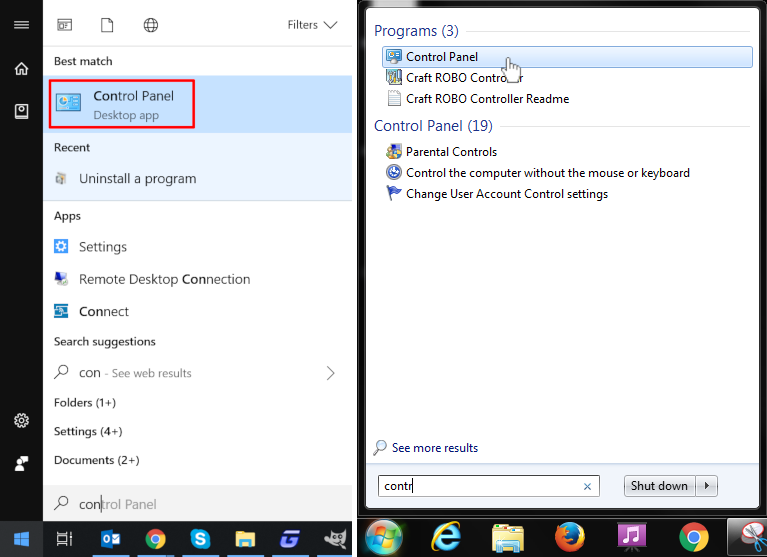 Opening Control Panel - Windows 10 on the left, older versions on the right (Enlarge image)
Opening Control Panel - Windows 10 on the left, older versions on the right (Enlarge image)Under the ‘Programs’ heading click ‘Uninstall a program’.
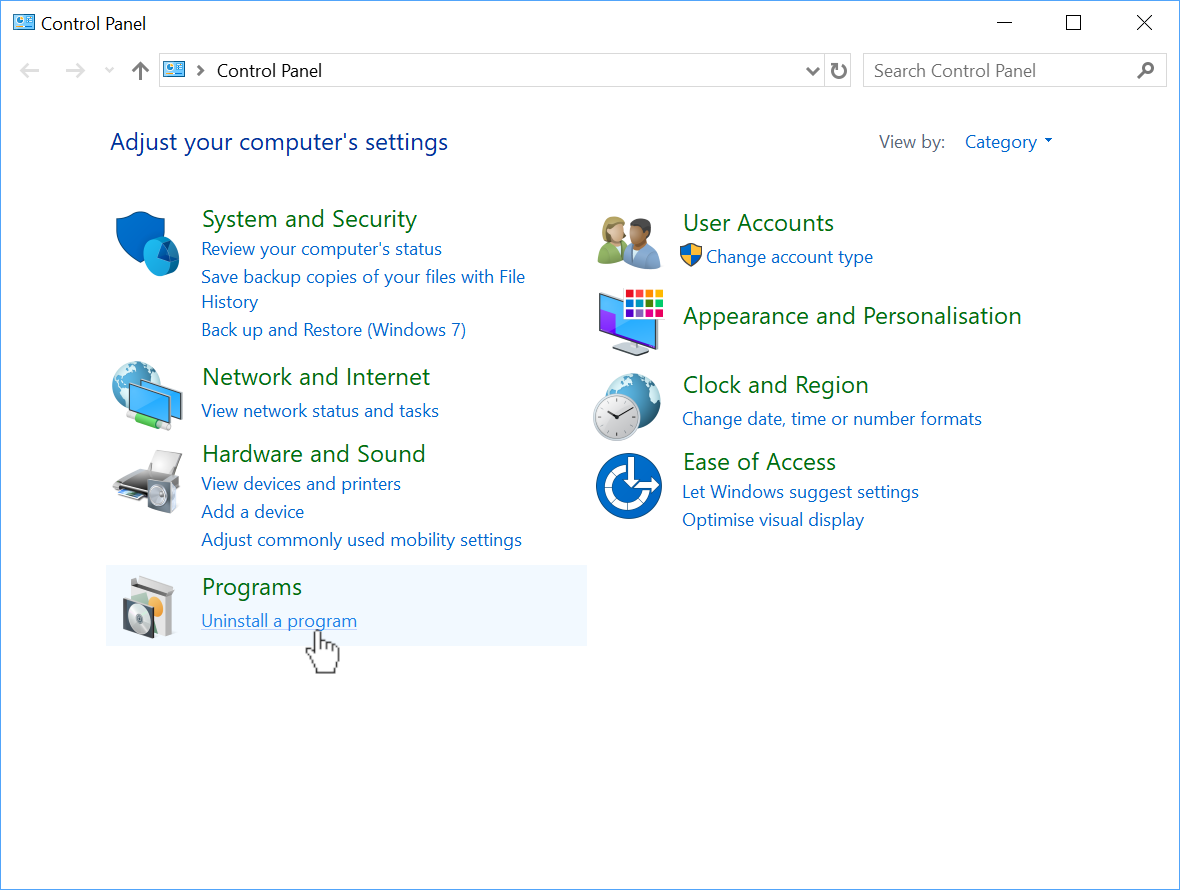 Control Panel (Enlarge image)
Control Panel (Enlarge image)Locate PerfectIt 5 in the list and click on it. Click the ‘Uninstall’ button at the top of the list to start the removal process – a progress bar will display until the process has completed.
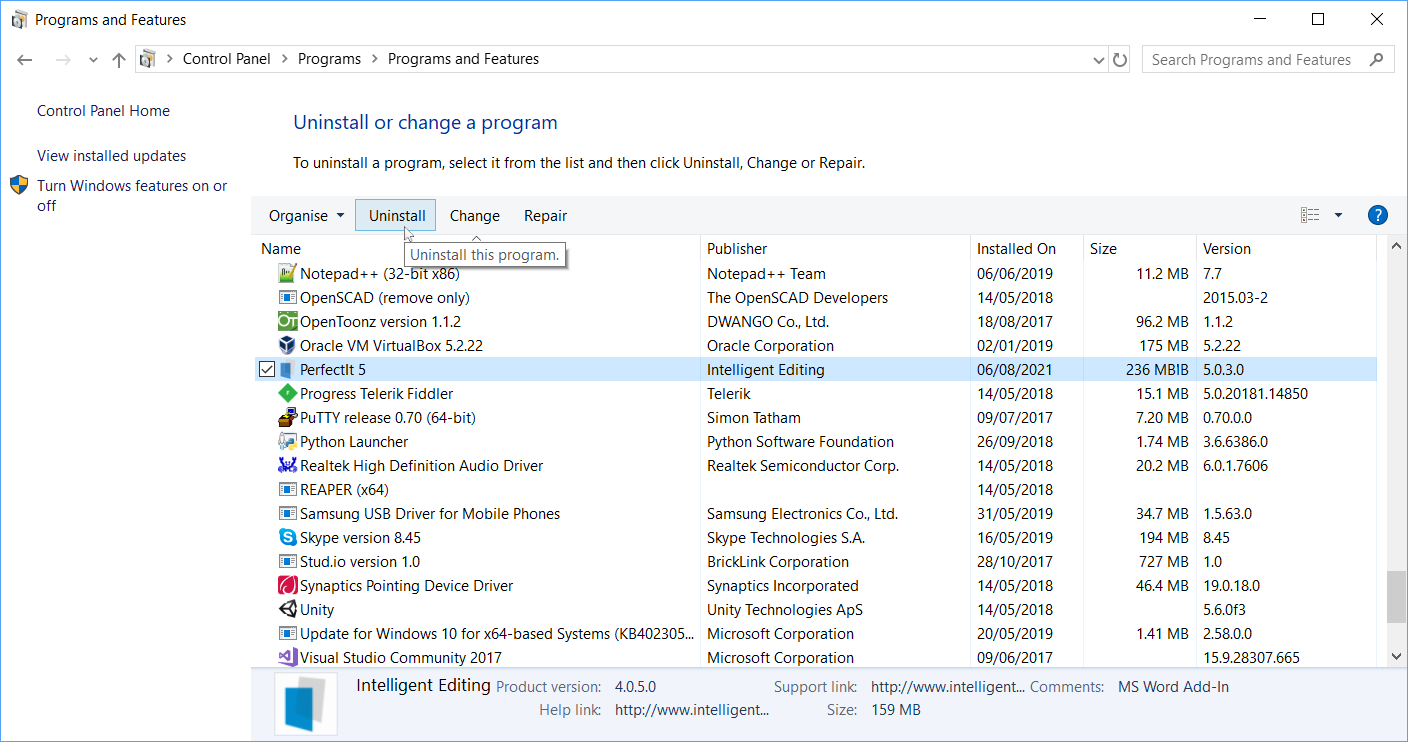 Uninstall PerfectIt 5 (Enlarge image)
Uninstall PerfectIt 5 (Enlarge image)